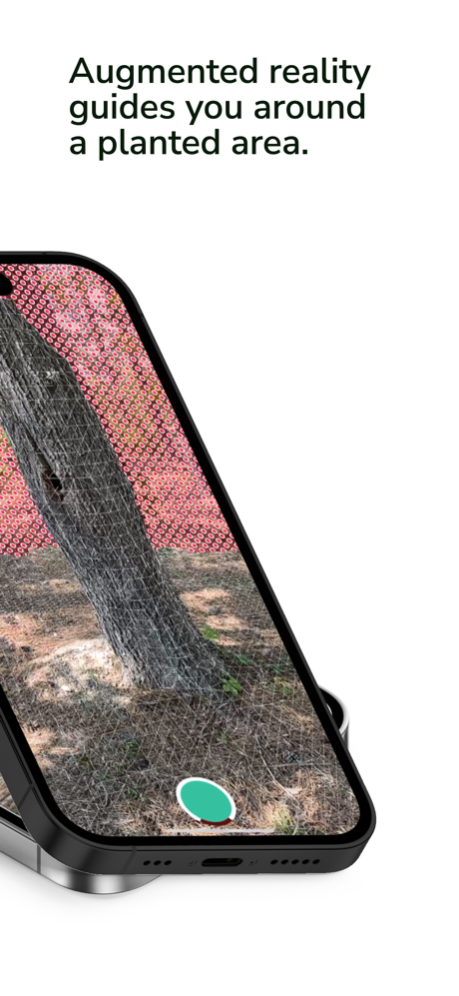Agerpoint Capture 1.1.12
Continue to app
Free Version
Publisher Description
Easily create digital twins of plants, crops, trees, and the natural world. These 3D models help you measure and analyze the ground truth.
Growers, researchers, conservationists and other agriculture and climate professionals capture data with their mobile device by walking around a single plant or planted area of interest.
Agerpoint Capture uses camera, LiDAR and GPS data to record images, depth and location. Live augmented reality feedback guides the user towards a successful capture.
Inspect and interact with your 3D models onboard your mobile device.
Upload models to the Agerpoint Cloud platform for more detailed modeling and measurements, including canopy size, trunk diameter, fruit count, disease presence, and species identification.
Detailed 3D models and measurements can be fused with other data sources from satellites, drones, IoT sensors, etc.
Agerpoint Capture requires a LiDAR-enabled iOS device:
- iPhone 15 Pro / Pro Max
- iPhone 14 Pro / Pro Max
- iPhone 13 Pro / Pro Max
- iPhone 12 Pro / Pro Max
- 11 and 12.9-inch iPad Pro with LiDAR
Upload requires an Agerpoint account subscription and Wi-Fi or cellular connectivity.
Only use Agerpoint Capture in safe environments and use caution when capturing data.
Apr 22, 2024
Version 1.1.12
Performance improvements
About Agerpoint Capture
Agerpoint Capture is a free app for iOS published in the System Maintenance list of apps, part of System Utilities.
The company that develops Agerpoint Capture is Agerpoint. The latest version released by its developer is 1.1.12.
To install Agerpoint Capture on your iOS device, just click the green Continue To App button above to start the installation process. The app is listed on our website since 2024-04-22 and was downloaded 1 times. We have already checked if the download link is safe, however for your own protection we recommend that you scan the downloaded app with your antivirus. Your antivirus may detect the Agerpoint Capture as malware if the download link is broken.
How to install Agerpoint Capture on your iOS device:
- Click on the Continue To App button on our website. This will redirect you to the App Store.
- Once the Agerpoint Capture is shown in the iTunes listing of your iOS device, you can start its download and installation. Tap on the GET button to the right of the app to start downloading it.
- If you are not logged-in the iOS appstore app, you'll be prompted for your your Apple ID and/or password.
- After Agerpoint Capture is downloaded, you'll see an INSTALL button to the right. Tap on it to start the actual installation of the iOS app.
- Once installation is finished you can tap on the OPEN button to start it. Its icon will also be added to your device home screen.